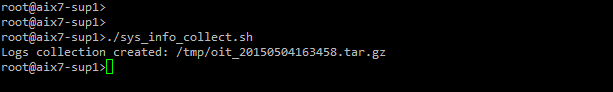Collecting Unix/Linux System Information
This topic describes the ObserveIT Unix/Linux System Information Collector script which is used for collecting information from the Unix/Linux Agent. The script is intended for use by the ObserveIT support team.
The ObserveIT Unix/Linux System Information Collector is a Bourne shell script designed to collect information for investigation purposes. The script is run at customer sites; it collects requisite data and information, without performing any online analysis, problem detection, or troubleshooting.
The script is named sys_info_collect.sh and is included in the ObserveIT installation package. The default location of the script is: /opt/observeit/agent/conf.
Execution of the script results in a compressed archive file which is stored in a temporary directory. When the script has finished running, it provides the user with the archive file name and location. This archive will be sent to the ObserveIT support team.
Following is an example of the script:
Notes
-
The script must be executed by the "root" user.
-
The script is path independent and can be executed using full or relative paths.
-
The output directory of the script is /tmp (by default) or any directory that was defined as temporary in the TMPDIR variable of the user’s environment. The temporary directory must be writable and have at least 100 Mb of free disk space.
Collected Data
-
Data is collected on the following:
-
System verification commands:
-
Operating system release name
-
Kernel version
-
Machine uptime
-
File System mounting information
-
Disk space and inodes usage
-
Memory usage
-
Network status
-
-
ObserveIT verification commands:
-
ObserveIT package status
-
Output of "oitcheck" utility
-
List of currently existing sessions' directories
-
List of sessions, related files, and any offline data that exists
-
Capacity of ObserveIT data storage location
-
Loggers and "obitd" daemon processes status
-
Related port usage
-
-
ObserveIT and operating system logs, and configuration files:
-
/etc/omonitor/conf/obit.conf
-
/var/log/messages
-
/var/adm/messages
-
/var/log/dmesg
-
/etc/omonitor/run/obit.log
-