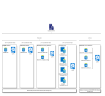SQL Server Prerequisites
ITM On-Prem (ObserveIT) Database requires the availability of Microsoft SQL Server.
The following describes the required hardware and software configuration for the SQL Server hosting ITM On-Prem (ObserveIT) Databases.
SQL Server Machine Configuration
SQL Server must:
-
Be installed on a supported platform. (See Supported Platforms.)
-
Have a separate volume configured for the tempDB database. The volume should be backed by fast SSD disks.
-
Have a separate volume configured for the ITM On-Prem (ObserveIT) Database. The volume should be backed by fast SSD disks.
-
Have a separate volume configured for ObserveIT_Data and ObserveIT_Analytics databases. The volume should be backed by fast SSD disks.
-
Have a separate volume configured for transaction logs. The volume should be backed by fast SSD disks.
-
Have a separate volume configured for ITM On-Prem (ObserveIT) archive databases. The volume can be backed by medium to lower-end tier disks, such as NL-SAS or SATA.
The diagram below shows disk configuration.
-
Each volume is formatted with NTFS 64 KB blocks.
-
File and Object Auditing is disabled on database and transaction log volumes.
-
Database and transaction log files are excluded from antivirus scanning.
SQL Server Configuration
For SQL server configuration, the following are required:
-
SQL Server is a supported version. (See Supported Platforms.)
-
SQL Server Full-Text Search feature is installed.
-
SQL Server is in Windows Authentication mode.
-
SQL Server is installed with the SQL_Latin1_General_CP1_CI_AS collation.
-
When using High Availability, using Windows Clustering or SQL Server Always On Availability Group.
-
ITM On-Prem (ObserveIT) Service Account is a member of dbcreator server role.
-
For ITM On-Prem (ObserveIT) Databases, Auto Update Statistics set to True.
-
For ITM On-Prem (ObserveIT) Databases, Page_Verify set to Checksum.
-
For ITM On-Prem (ObserveIT) Databases, Auto Shrink set to False.
-
For database encryption, only SQL Server Transparent Database Encryption is supported.
-
If application to SQL Server encryption is required: a certificate using Active Directory Certificate Authority Computer template issued to the SQL Server machine.
-
For Service Account with the Database User Mapping Database role membership, selelct db_owner for each ITM On-Prem (ObserveIT) Database.
Related Topic:
System Installation Prerequisites