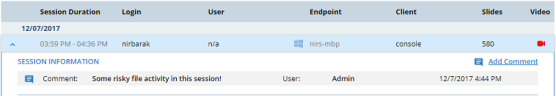Adding Comments to Sessions
You can add comments to sessions in the Activities view of the Endpoint Diary and User Diary.
To add a comment to a session
-
In the Activities view of the Endpoint Diary/User Diary, click the
 arrow icon next to the session to which you want to add a comment. The session's details are expanded.
arrow icon next to the session to which you want to add a comment. The session's details are expanded. - Click the Add Comment link.
- In the Add Comment dialog box that pops up, type your comment, and click Save.
Your comment will appear in the session's expanded list of session information. For example:
You can repeat this procedure for as many comments as you want to add. Each comment will appear as a separate entry.